Do the accounts after a week-end with friends
whooweswho.net is the fastest and simplest online application for splitting the bill with your friends and compute the IOUs, from a laptop, a tablet or a phone.
1. Create the expenses sheet
- No sign-up nor password.
- No application to install.
Provide your email to receive the link to the expenses sheet and forward it to your friends. Your email is not saved by whooweswho.net.
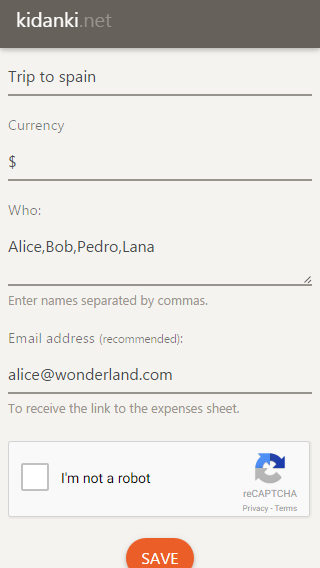
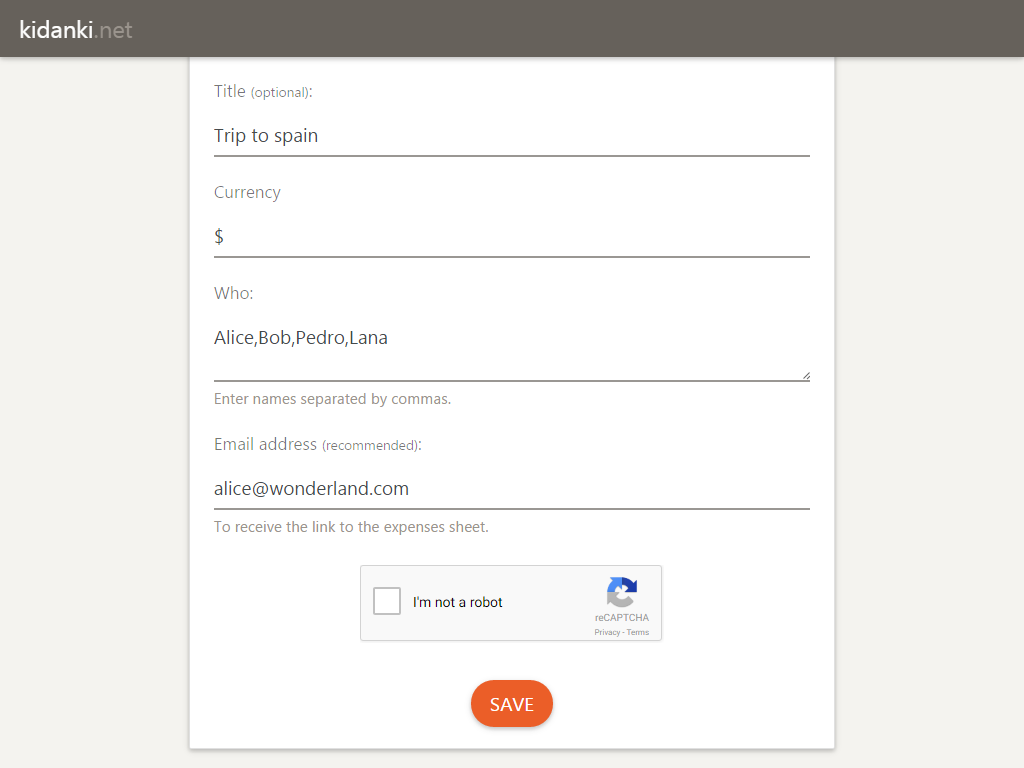
2. Everyone enter their expenses
Your friends who got the link to the sheet can save new expenses.
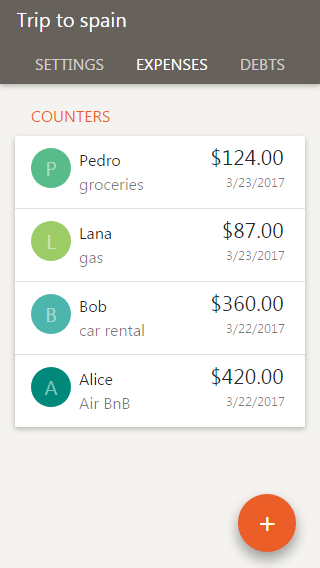
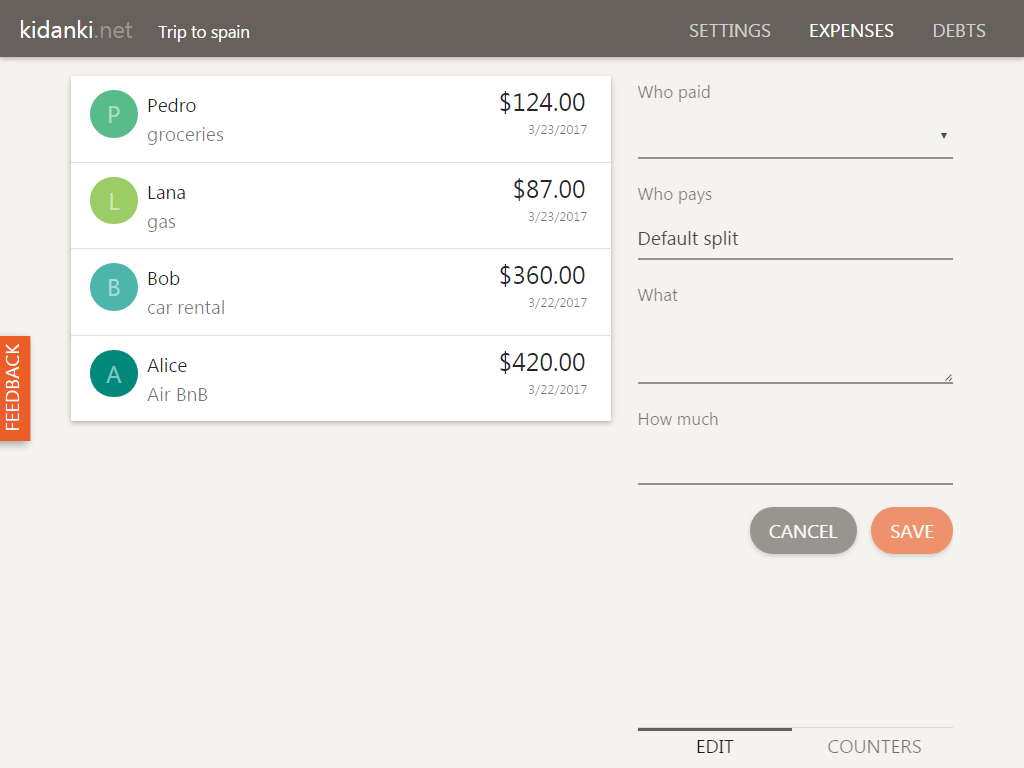
You can set the distribution (who pays and how much) of each expense. For instance, you paid pizzas for everyone but Rob, or Alex lent you $30.
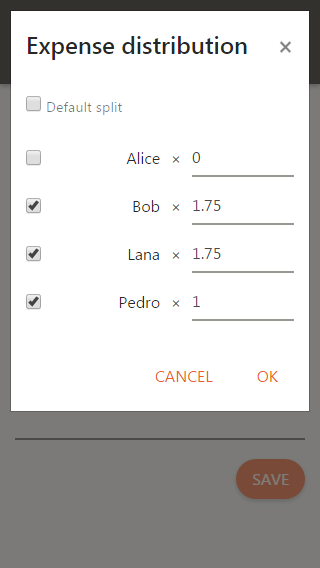
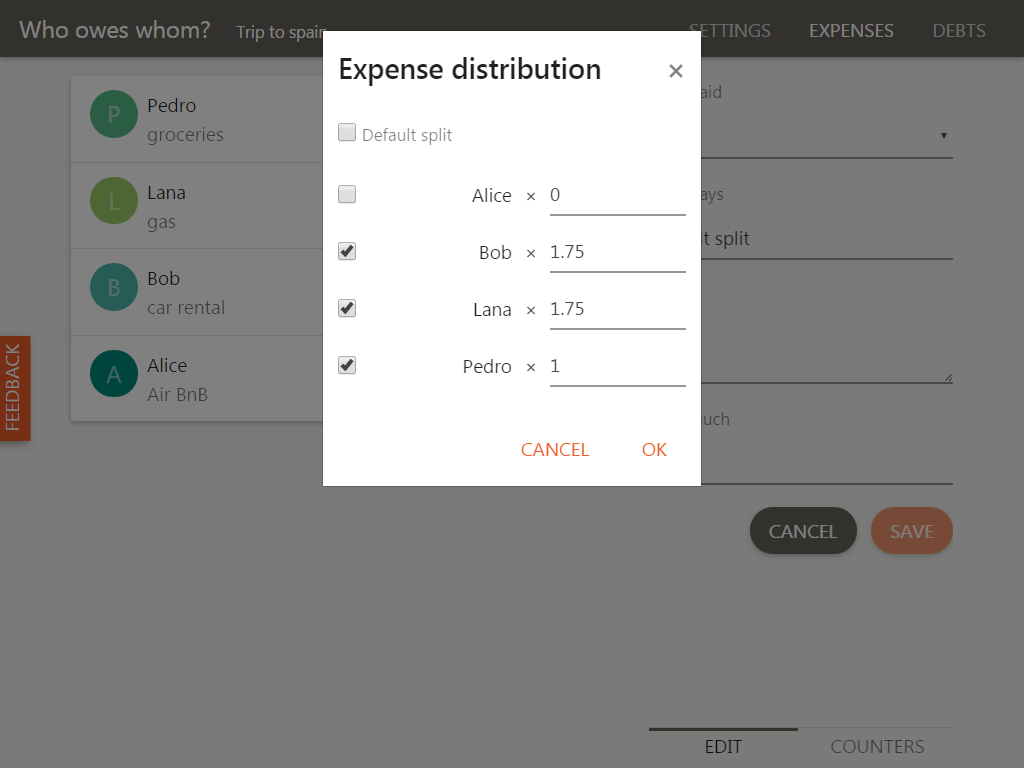
At any time, you can see the status of accounts and know "who owes how much".
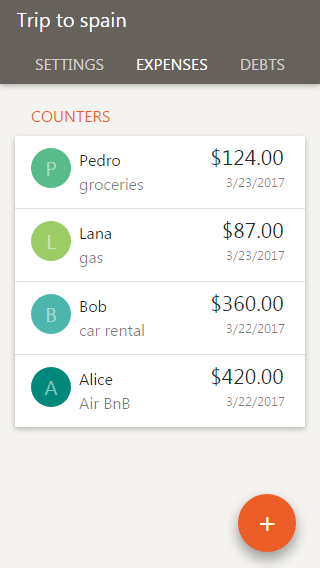
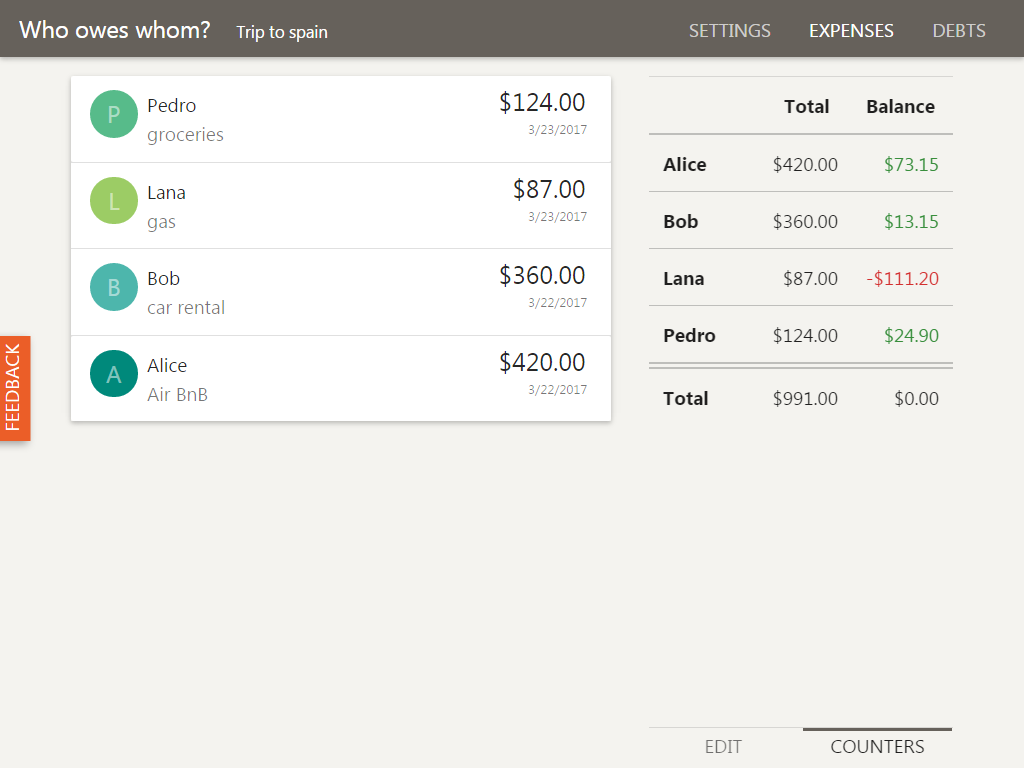
3. Set the default distribution
Set the number of units of each person. This settings concerns all the expenses for which you haven't set a distribution.
Example :
- Alice and Bob have a child, count 2.5 units (or 1.25 each).
- Pedro was there only half the week-end, count ½ unit.
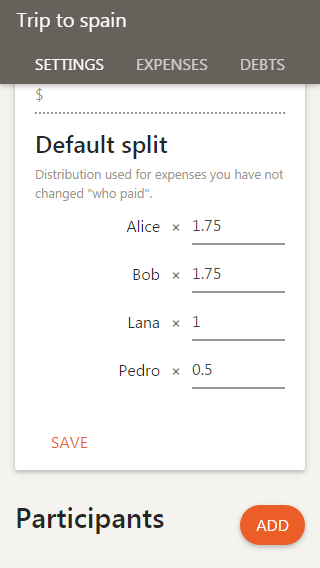
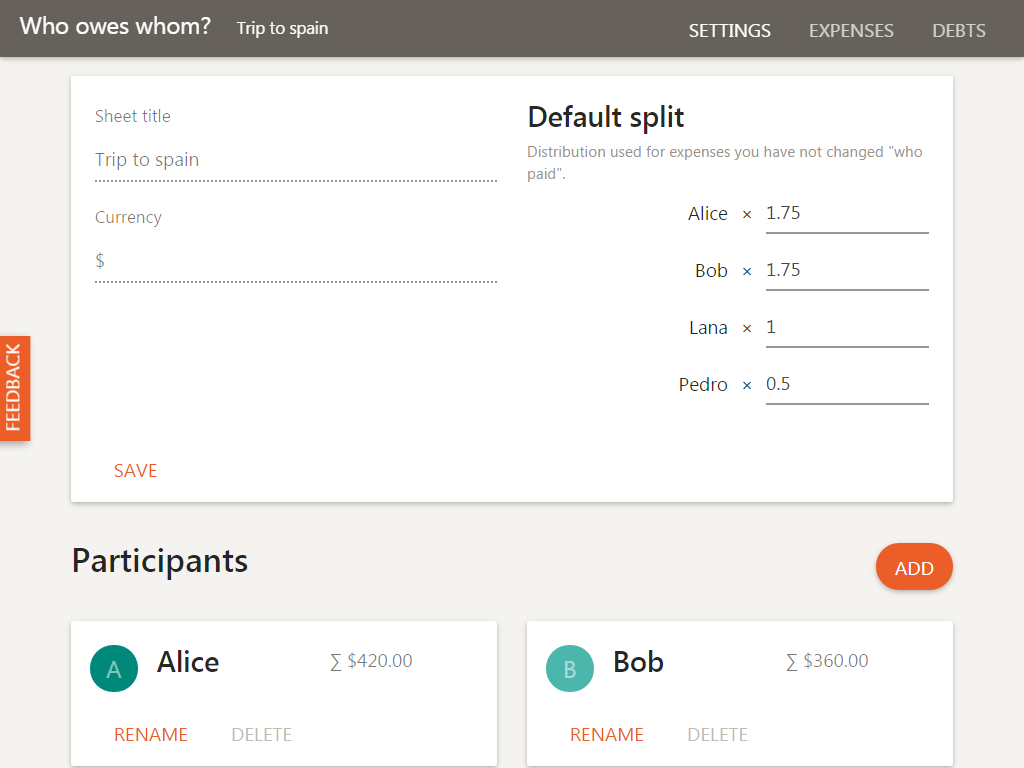
Or you can even count the number of meals or nights of each one and enter this directly.
4. Settle your debts
When everybody has entered their expenses, check the optimal reimbursement of the debts out.
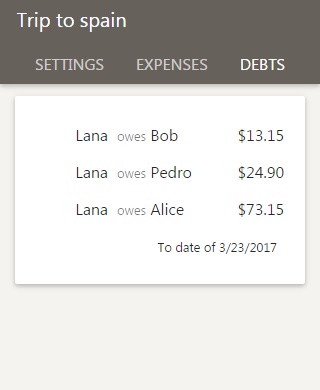
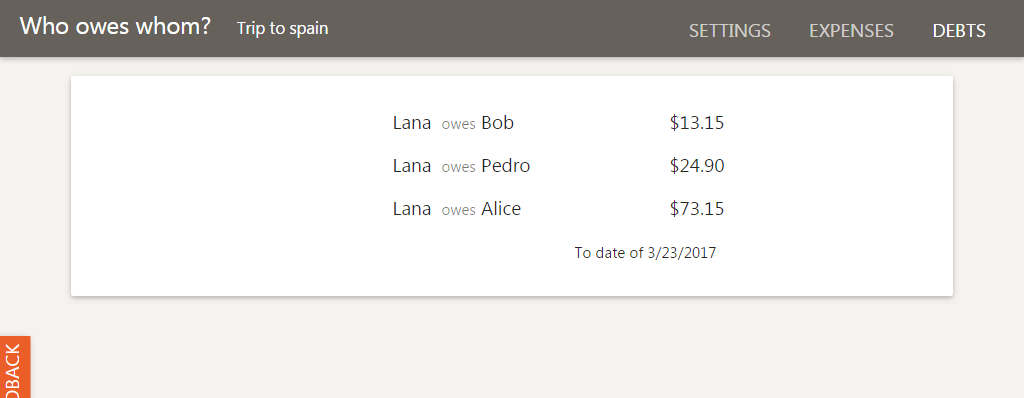
You can easily copy the result into an email.